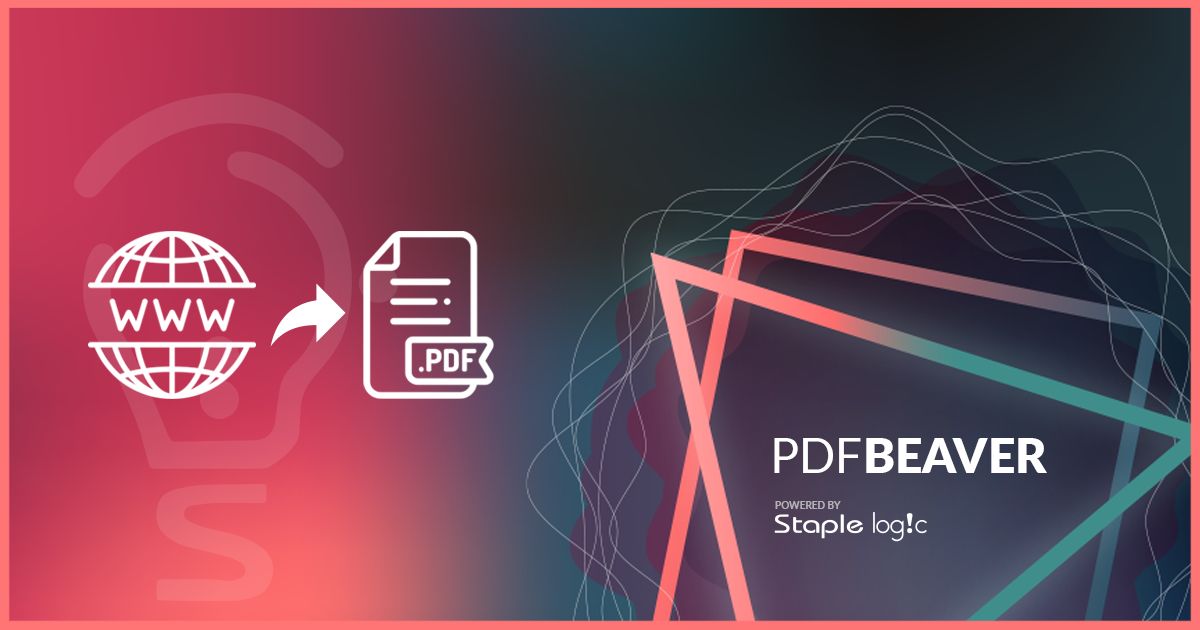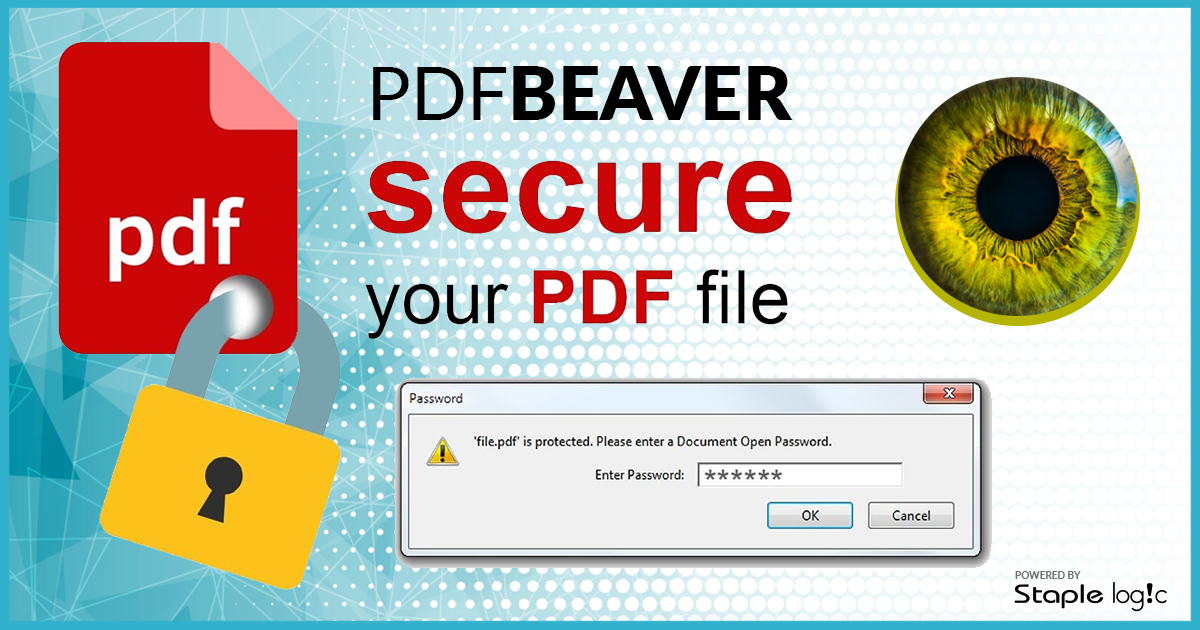In this modern and informational society, most people’s work is involved with computer which has a good relationship with Office. As Office is the most common and popular tool, using Word documents to write an article, Excel for storing a good quantity of data, and if you want to demonstrate something, PowerPoint’s presentation function is a fine assistant. As the communication and sharing is important in this informational circumstance, how to share our articles, spreadsheet and reports but without changing by others? Usually, people use a read-only PDF format which is also world-widely popular now.
Below are some cases to show the need to convert Office to PDF. You may meet one of them before.
Writers often publish articles but need to protect their copyrights; sectaries have written down meeting minutes and need to keep these records as non-change documents.
In case you need to share an Excel after you analyses and calculate a large number of data to the final result, and you don’t want him/her has the right to do even a tiny change in this file, a PDF is your best choice.
PowerPoint to PDF:
Sometimes, sharing your presentations with people after you have made a speech is a good way to let people know you. But no change is allowed. An efficient and simple way to convert Office to PDF documents helps a lot. If you are in regular need to convert Office to PDF files, you can download and install Office to PDF Converter as a better choice.
It takes only a several seconds to install this software in your computer. And the conversion of PDF from Office is so easy, just three steps.
Step 1. After installing, run this program and import original Office documents.
You can use “Ctrl” on the keyboard to add a batch of files together. Even, this application supports a convenient function – Add folder. When all Office needed to convert is put in one folder, using this function to save a lot of time. Just right click in “File name” region, a box shows up for you to select objective files.
Step 2. Setting options to get wanted PDFs.
You can batch merge Office files to PDF by setting “Merge all files to one PDF file”. Advanced settings allows you to set password to protect your generated PDFs from copying, printing and editing. For your convenience, this Office to PDF converter provides you a choice to select output path.
Step 3. Click “Convert” to convert Office to PDF.
Done, the conversion of PDF from office is completed!
On right of the interface, there are two other ways to simply convert a single Office to PDF – By printing and by right-click. If you have only one file need to convert, right-click is the simplest and fastest way.